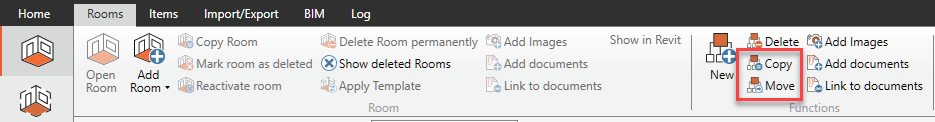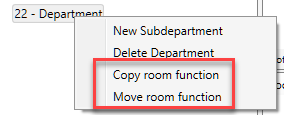When you have created a function or sub-function and wish to move or copy it to another location you can achieve this from the room overview. To move or copy a Function first select the Function in the Navigation panel and then select in the ribbon the Move or Copy feature under Room Functions or Right click on the Function you want to move/copy and select the options "Move" and "Copy";
- Move: Move selected function/sub-function to another function in the same project or to another project in the database – if there are more than one projects in the database. There can not be any rooms in the function you are moving a sub function with rooms to.
- Copy: Copy selected function/sub-function to another function or sub-function in the same project or another project in the database.
When you move or copy a function or sub-function all data will also follow; rooms with Room Data and Item data, Function Program and Images and Documents.
If you e.g. move a sub-function up one level so it becomes a function you will need to give the sub-function a new number if there already exist a function with the same number.
To move of copy function/sub-functions you need write access to rooms.