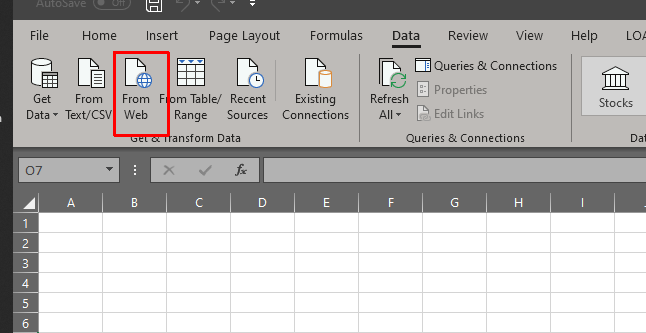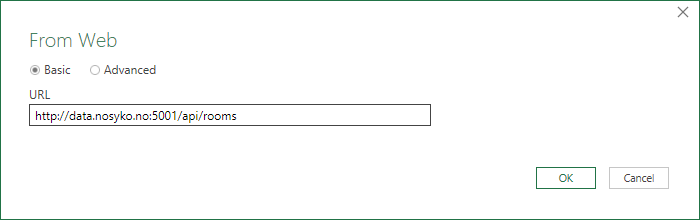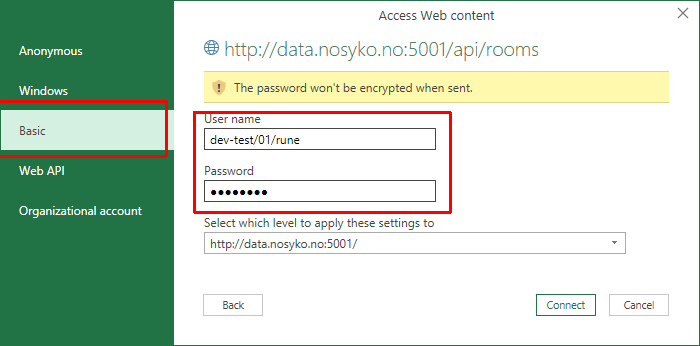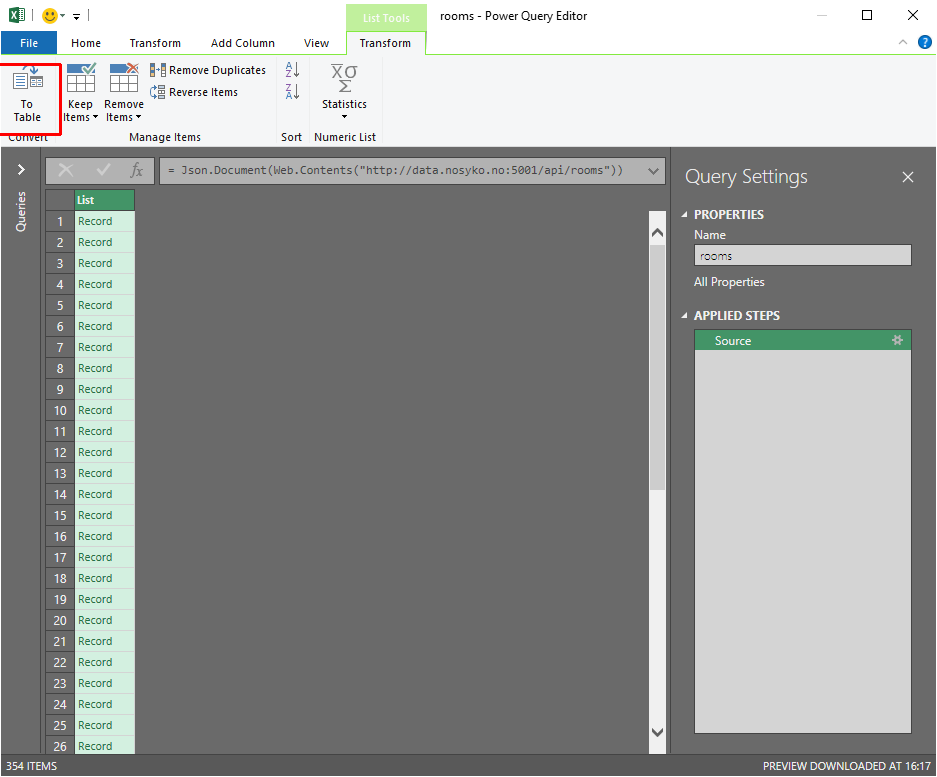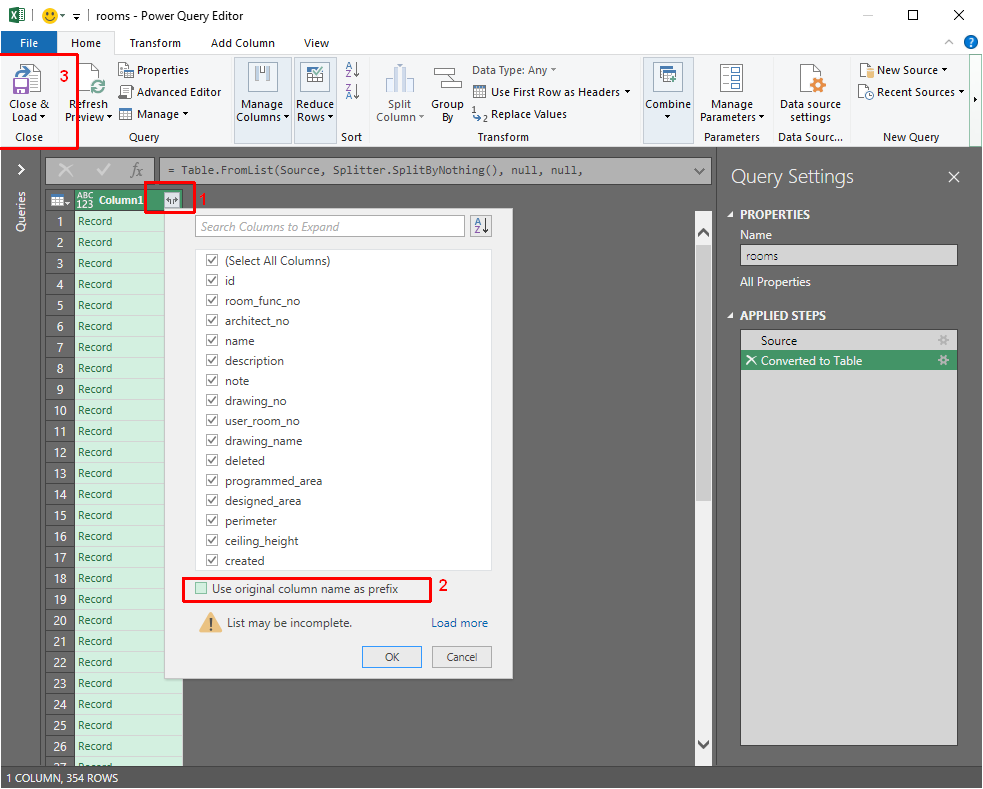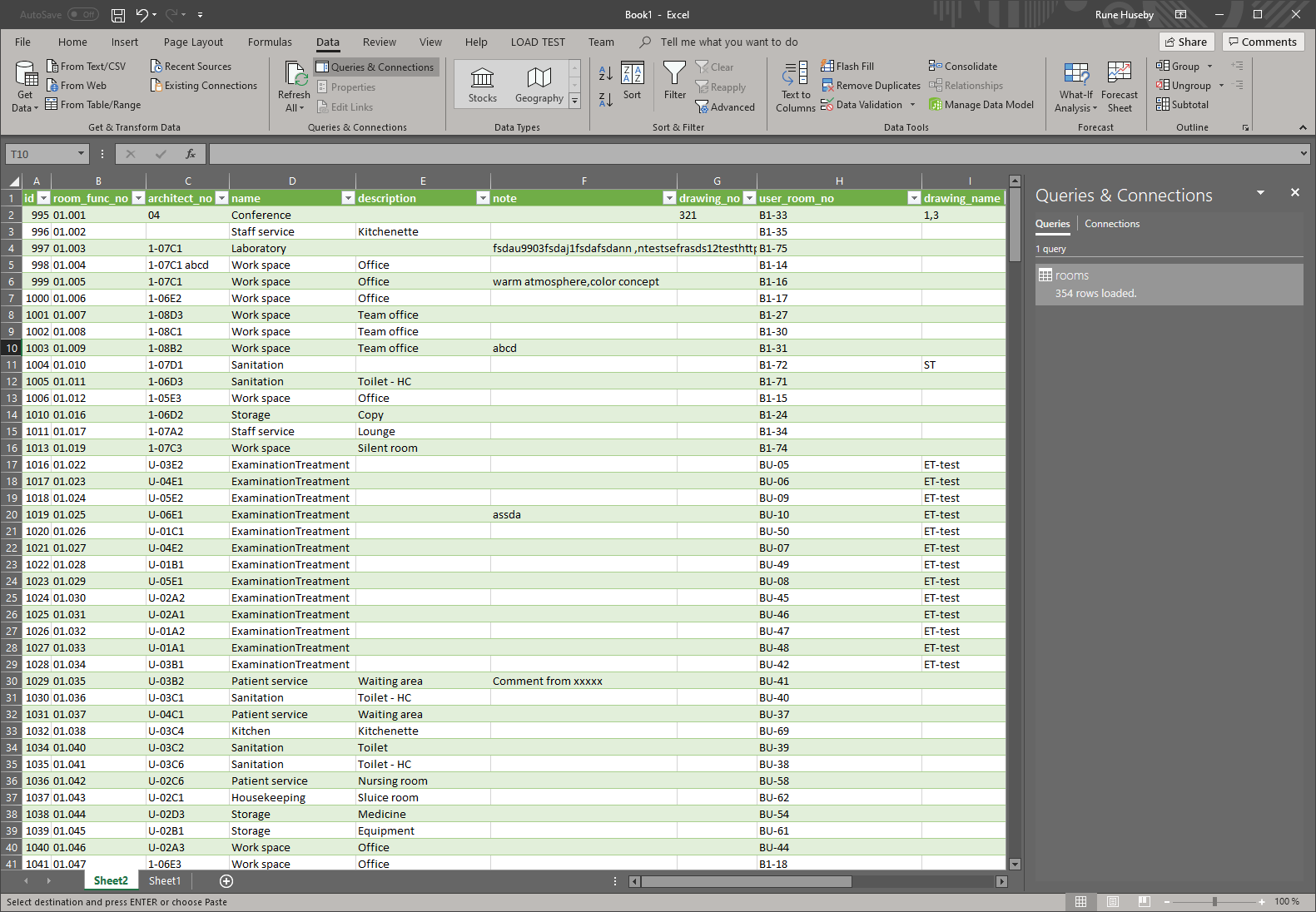Excel import data
Follow these steps
Create a new Excel-sheet, and selete Data | From Web
Enter the address for the data (can be build using Swagger UI)
Enter your credentials ,using Basic authentication
Expand data to Table
Expand columns, (optional) do not use original column names, then Close And Load to fill sheet with data
You now have live data from API in Excel. To refresh data from source, right-click anywhere and select Refresh. :