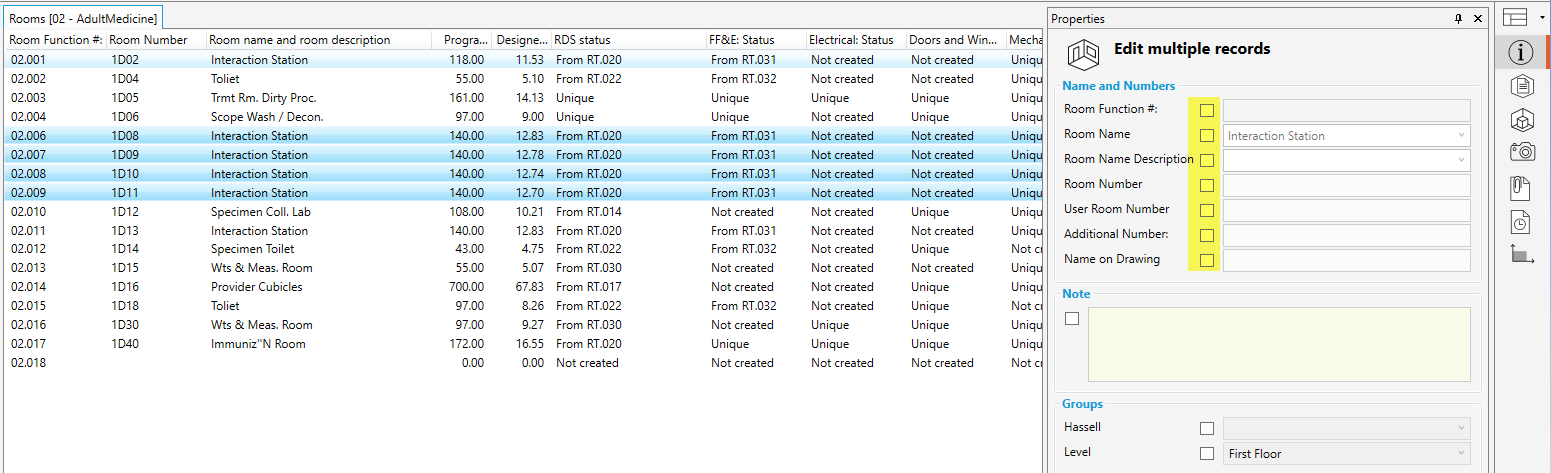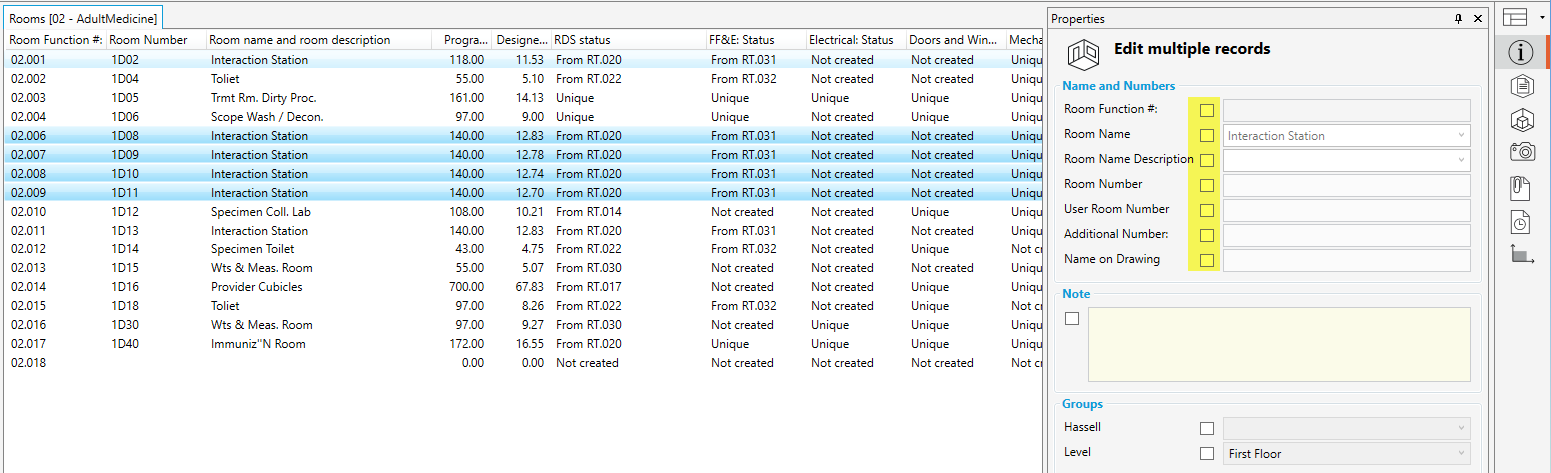Some of the lists (such as the room list) allow you to select several rows at once, then run an action on all simultaneously.
...
Select several rows
...
by:
A. If the rows are in consecutive order:
1. Clicking on the first row you want to select, then press
Press down and hold the Shift key
...
if the rows are in consecutive order
Click on the last row
...
.
B. If
...
the rows
...
are not
...
in consecutive order
...
:
Clicking on the first row
Press down and hold
...
“Ctrl key”
Click on the rows
...
that should be included
It is possible to combined the two method above. Once you have selected a
Select action
Once number of rows , you can rightare selected either:
Right-click on one of the selected rows and run desired action,
or
...
Select options from the ribbon menu.
The example above shows a user who wants to change properties for four rooms in one action. Instead of performing this operation for each office at a time, the user selects all the rooms, activate which property to change and execute the action for all four rooms.
...