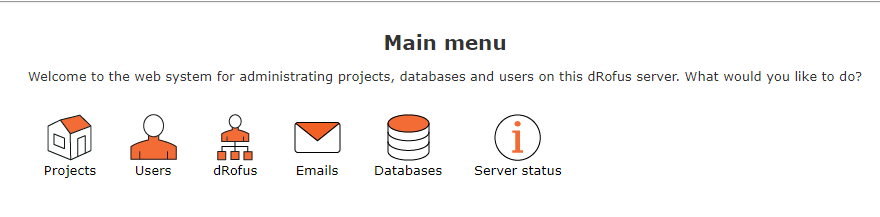...
As an owner administrator, you have the same rights as a project administrator but can also create/delete projects and databases, change the name of databases and edit email templates. The illustration below provides an example of the start menu for an owner administrator
...
Projects
...
An Owner admin can see a list of projects associated
...
with the owner
...
by selecting Projects.
Users
An Owner admin can see a list of users accessing any of the owner's projects. If users can’t be found from the list of users, they are not on any of the owner admin projects. This can happen if a user is removed from the last project within that owner’s list.
Owner
In this example, 'dRofus' is the owner. Here you can view and edit Owner information
...
. An owner admin can only be an owner of one Owner.
Emails
An owner admin has access to a list of email templates available for the owner. Here
...
they can create new email templates or edit existing templates.
...
Once an email template is created by an Owner, it is limited to that owner. To learn more about email templates, go to Emails.
Databases
An Owner admin can see a list of databases associated
...
with the owner and make edits to these databases. They also access database Backups.
Server
...
Status
An Owner admin can view the server status. This list all of the users currently logged in to databases associated
...
with the
...
owner’s projects.
User log
From the project detail window, you can access the User log. The user log shows a list of users that has have accessed the database.
To learn more about Owner admin features:
| Child pages (Children Display) |
|---|