 b
b
To create a new project, go to Projects – New Project. When you create a new project, you have the choice of creating a new database for the project or adding the project under an existing database.

a. b
b
Once the database name has been established, the next page will take you to a. Here you can select the Project Type. b. Set the project location.
A database can contain several projects and can exchange data between projects. Moreover, several sets of data are jointly available for all projects within a database. A database can also be regarded as a builder, where some aspects are shared for all the builder's projects and some are specific to individual projects. This figure illustrates the content of the different parts, described in detail below. 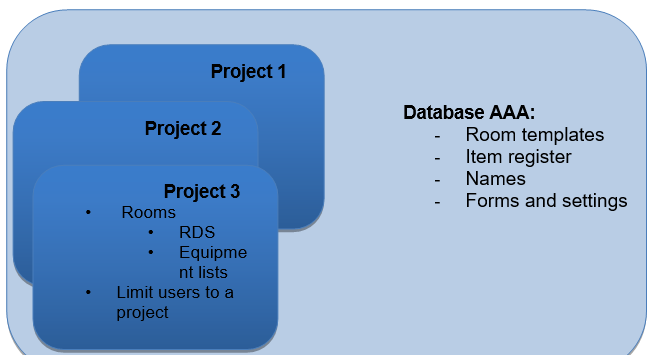
A database contains data that is shared for all projects within the database. If you make changes to the data in the database, these changes will be made for all projects within the following areas:
A shared item register, with related item specifications and sub items
Form set-up for specification of item
A shared room template list with related Room Data template and Item lists
Form set-up for Room Data so that Room Data can be copied, and the same Room Data copied and used for all projects
A number of settings which are considered to be equal for several projects for a builder, such as: User group types, area types, room name and main room types, responsibility groups etc.
This shared data allows for data to be re-used among several similar projects. If this is not appropriate, you create a new database.
The most important project-specific data are:
Room function structure
Room list with related information on Room Data and Item lists for the rooms
Logos and project name
If you choose to create a new database, you have to give it a new name. This is the name you enter in the field for Database in the log-in window in dRofus. We therefore recommend a short and simple name. The only characters permitted in database names are the letters A to Z, digits 1 to 9, hyphen ![]() and underscore (_). The first character in the name must be a letter. You also have to choose a template on which the new database is based. For more information on elements in a database template, see above.
and underscore (_). The first character in the name must be a letter. You also have to choose a template on which the new database is based. For more information on elements in a database template, see above.
The next step is to fill in the project name, builder and any description and gross area. If you have filled in all the information correctly, the new project will now be created and you can start adding users.