
The Link Status dialog panel provides a detailed overview of dRofus Items, ArchiCAD Objects and their linked status
To access the panel go to Show Linked Objects Status Report within the dRofus Menu:

You can also access the Link Status dialog by clicking on the magnifying glass symbol  within the Synchronize Zones dialog (see Synchronize ArchiCAD Zones):
within the Synchronize Zones dialog (see Synchronize ArchiCAD Zones):

The Link Status dialog lists the link status of all ArchiCAD Objects and dRofus Items in the project:
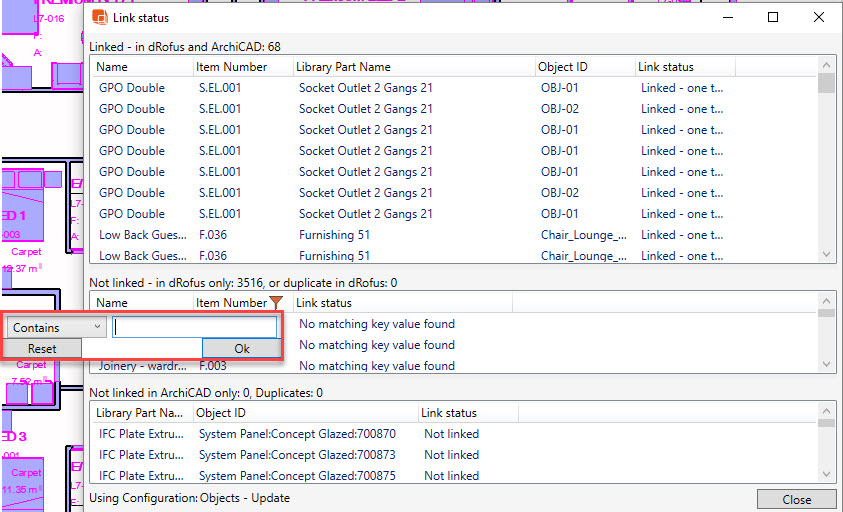
The Link Status dialog is divided in to three lists:
Within any of the above three lists, it is possible to right-click to Add/remove columns or Export to Excel. Columns can be filtered by selecting the filtering icon.