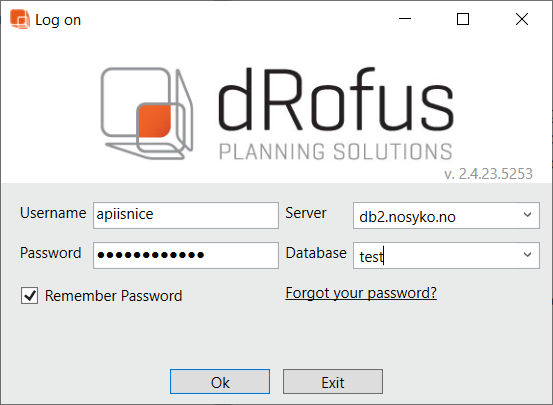...
dRofus applications, both web and desktop, require a logged in user. At login, username, password and project selection is required. Project selection consists of selecting server, database and project (if multiple configured in a database).
Login to dRofus integrated application relies on OIDC-standard. The following steps summarizes the login workflow:
...
Each database server has a corresponding OIDC server instance, so to fetch a token, embedder should connect to a chosen OIDC server's authorize endpoint. Our integrating solution supports OIDC implicit or code grant type. We recommend using implicit in browser web application and code in desktop/mobile apps.
...
Embedder should create an integrated Drofus environment and load the corresponding application server's address with the following path and hash, where the hash includes the token from the previous step. After the token is received, Drofus integrated application is validating the token. When validated, both successful and unsuccesful, dRofus integrated will signal it to the embedder.
...
Application requires a logged in user, please do login first! The content of dRofus integrated application is displayed as a result of either by embedder's control or by user interaction (i.e. clicking on links). Embedder controls the content through application URL.
...
The URL of dRofus integrated application is /embedded path on the corresponding application server and followed by one frontend URL (as a URL fragment/hash) as listed below.
...