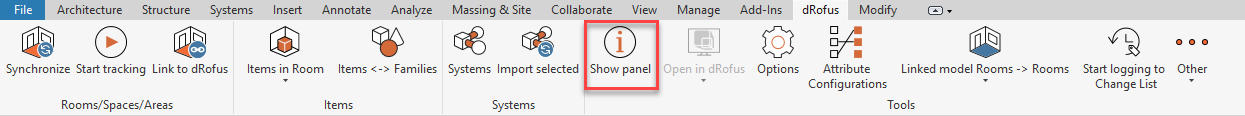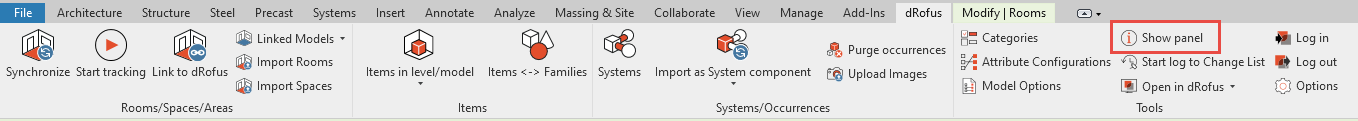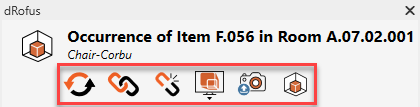Within the dRofus Ribbon, select the "Show panel" button to activate the dRofus Panel:
A movable / dock-able dRofus Panel will then appear as follows:
...
For information about the following icons within the dRofus Panel for Family Instances, refer to: dRofus Panel Family Instances Action Icons:
For information on data exchange between dRofus Item Occurrences and Revit Family Instances, refer to: dRofus Panel Family Instances Updating Data.