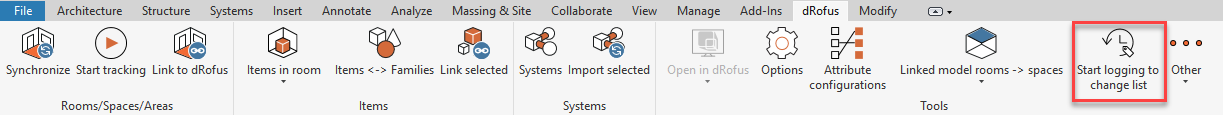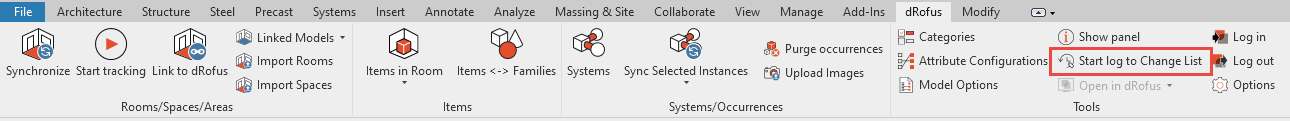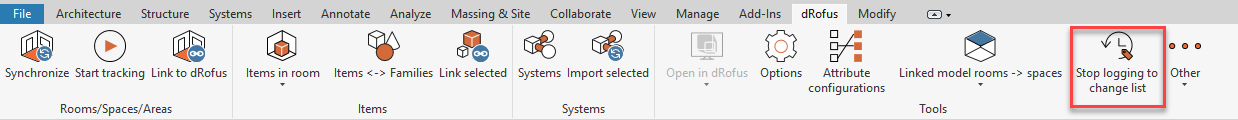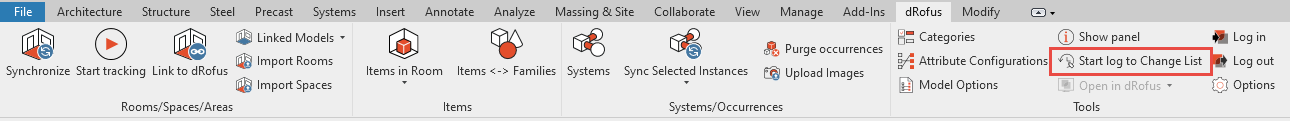...
To activate this feature, after you log in to dRofus within the Revit Add-On, select "Start logging to change list" (highlighted below):
You can then either select "New" to create a new Change List or pick an existing one from the drop-down menu:
...
To stop logging all changes against the Change list, select "Stop logging to change list" (highlighted below):
Force Change List
...