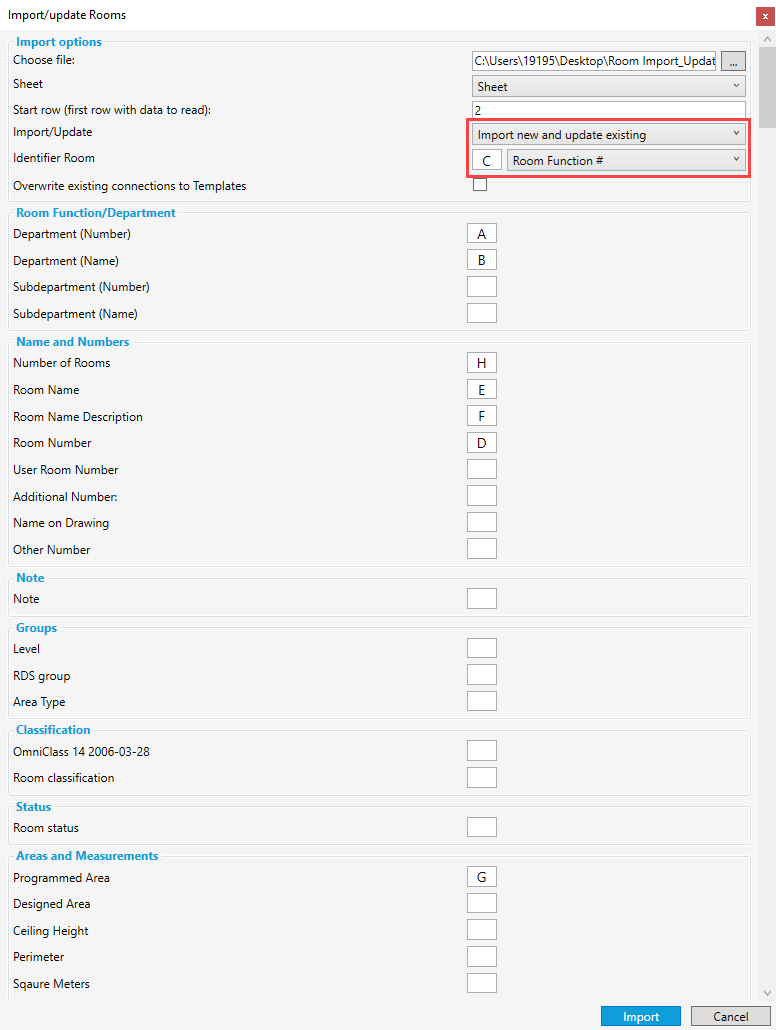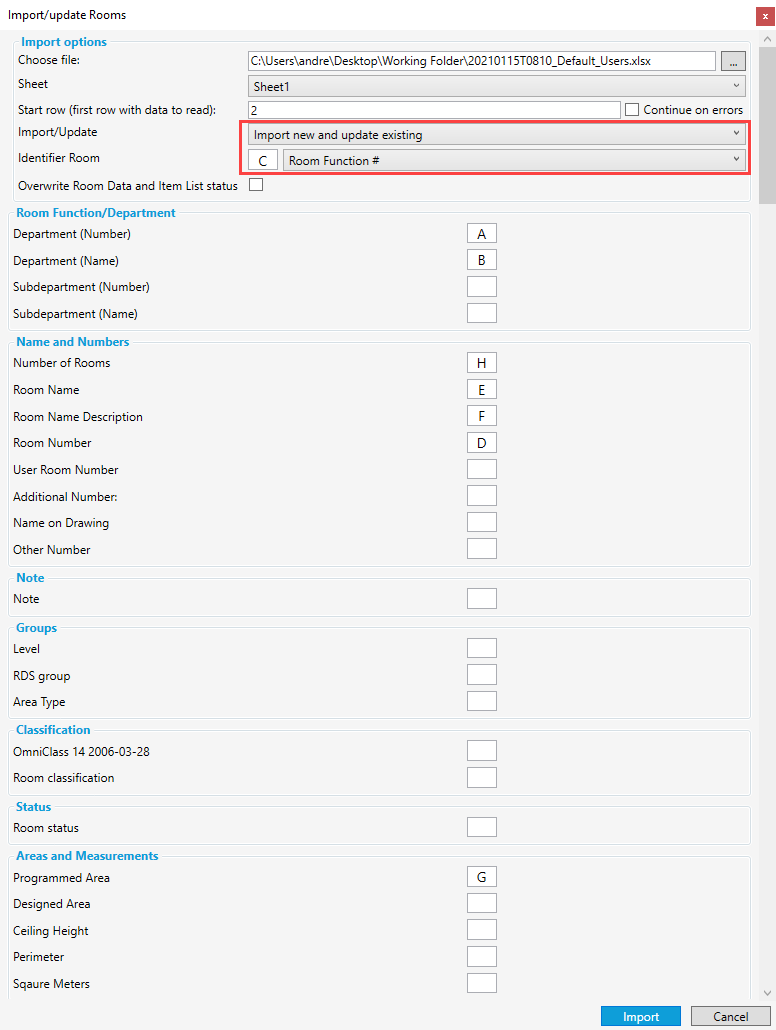...
Upon selecting the file that will be the source of the import/update, you will need to select the Identifier for the Room. In this case, the Room Function # as Identifier Room to indicate which rooms in the project should be updated (see highlight from the image below). At this point in the process, it is important to check to confirm that the program recognizes the column names and check to make sure that the Import/Update dropdown is set to Update Existing (included in highlight).
After clicking Import and the bottom of the window, The import/update process will run and if successful, you will get a message indicating how many rooms have been imported and updated (see below). If the import or update fails, you will receive an error message along with an error log.
...