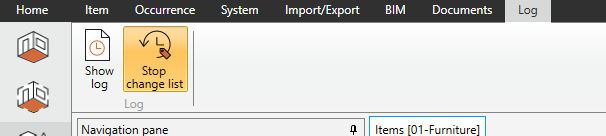...
All changes you now make will be marked with the name you assigned to the change list, and this will continue until you decide to end logging with change list. Go to Log->Stop logging with change list to close the change list.
Note that when a Change List is selected from the drop down, they will appear in alphabetic order.
Now that you have a set of changes marked with a change list, you can go to the log Panel, choose "Show log" , select which log you want to see and go down to Change list and choose the one you have created. All changes related to the change list will be displayed in the list on the left (figure below).
...