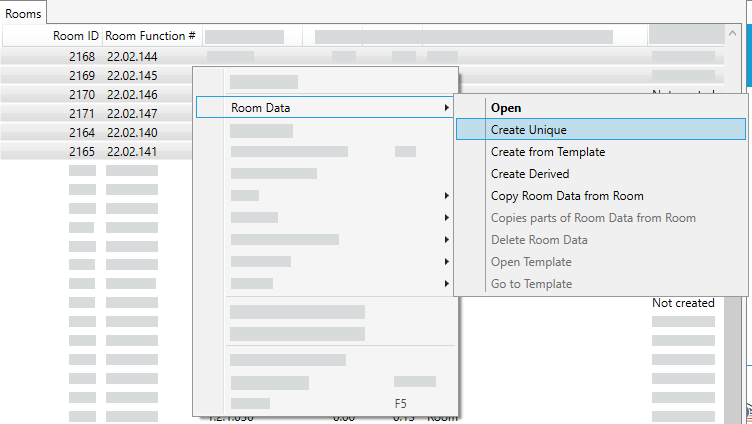From the Ribbon Menu:
...
Select one or more Room(s).
Select status within the ribbon menu.
...
When selecting “Create from Template” read next step: Assign Room Data from Room Template to Rooms
Right-click menu:
Select one or More Rooms
Right-click on the selected Room(s)
Select “Room data”
Select Status
...
When selecting “Create from Template” read next step: Assign Room Data from Room Template to Rooms
Select Status from the Room Data window:
Only available for rooms without Room Data status
...
When selecting “Create from Template” read next step: Assign Room Data from Room Template to Rooms
Change Status from the Room Data window:
Double click on the room
Select “Room Data”
Select “Room Data Status”
Select new status
...