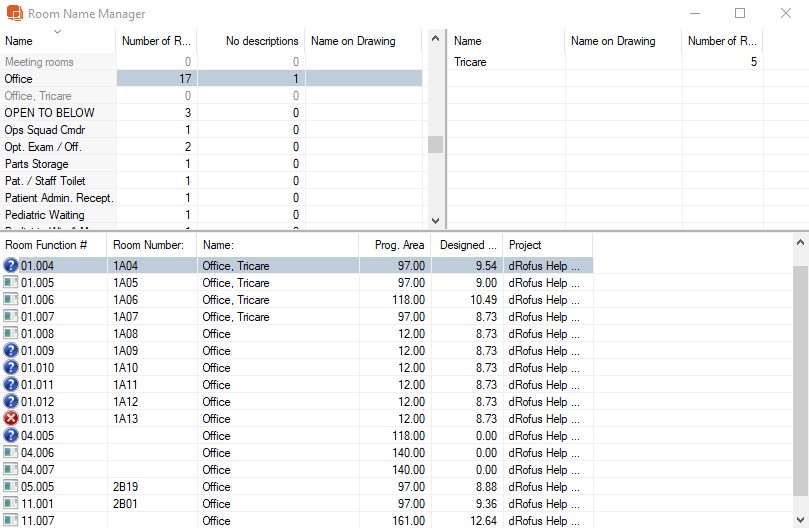...
Room name manager can be used to view and change the Room names, Room name descriptions and drawing names used in the project.
As explained in the Room OverviewProperties (Name and Numbers), the name of a room is a combination of its name and its description. On the top left, a list of all room names used is displayed, along with the number of rooms, the number of room name descriptions, and the names of corresponding drawings. Clicking on a room name will display the registered room name descriptions in a list on the top right. Selecting a room name or description will show the room associated with that name and description in the list at the bottom. To access the following options, simply right-click on a room name or description:
...
By selecting and right-clicking on one or more rooms, you are also able to change the room name and room name description used for the selected rooms.
Room Name Manager Icons
Room has Room Data |
Room Data Status Not Created |
Room has a Note |
Room has been marked as deleted |
Merge room names
If a room name is changed to one that already exists, the system will prompt for merging the room names. If confirmed, all rooms will have the same name, and any assigned name descriptions will be transferred to the new room name.