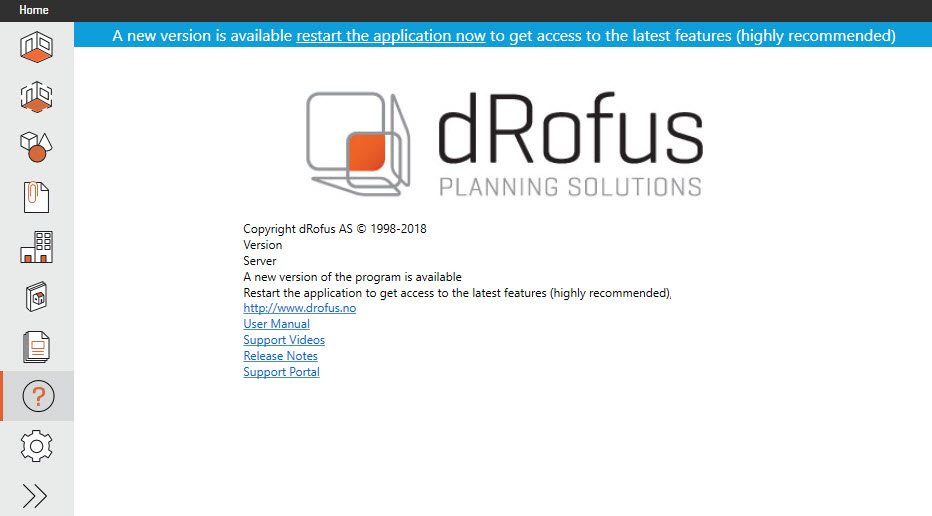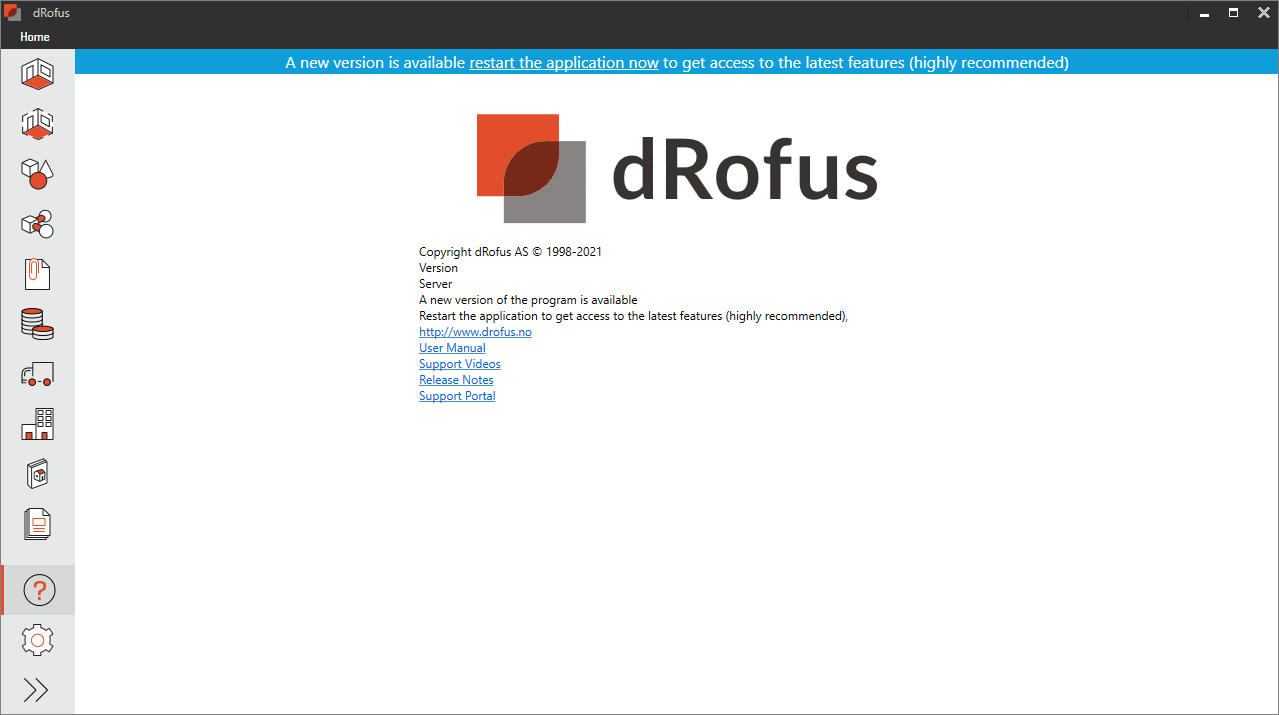Requirements
...
| Note |
|---|
The dRofus software consists of two parts, the client and the web. The web solution should always work on the latest versions Chrome and Safari, and should also work on IE 11 and the latest version of Edge. For the system requirements of the dRofus client, see below. |
System requirements for the dRofus client
Minimum | Recommended | |
Operating system | Windows 7 | Windows 8/10 |
Memory | 512 MB | 1024 MB |
Free disk space | 100 MB | |
Internet access | Yes | Permanent Internet connection. |
Other programs | Adobe Reader | MS-Excel for Excel export |
...
| Note |
|---|
Note that in some environments administrators must add trust to 'Nosyko AS' because we start our application from %localappdata%', not %programfiles%. The setup.exe is digitally signed by us, and the certificate can be found by rightclicking setup.exe. |
Uninstall
The network based installer can be uninstalled from Apps & Features dialog in Windows 10, but requires admin privileges. If you do not have admin privileges you can uninstall it using the legacy method via Control Panel → Programs → Uninstall a program.
...
| Note |
|---|
Programs that utilize dRofus for Add-On or add-on ingratiation (for example Revit or Archicad) will need to be closed before the new version of the Add-On or add-on fully installs. We suggest closing those applications, login to the new version of dRofus, then restart those applications. |
MSI Deployment
...