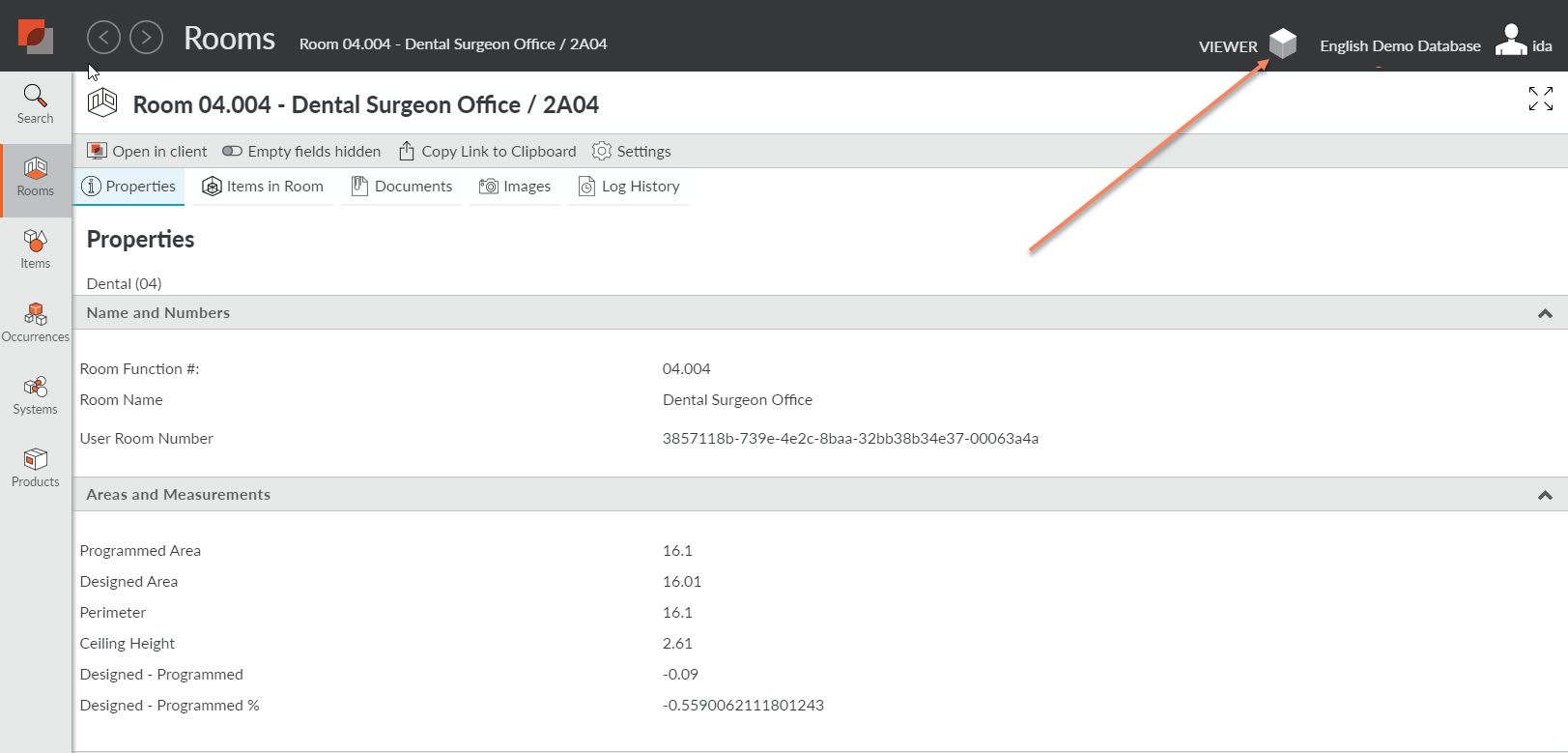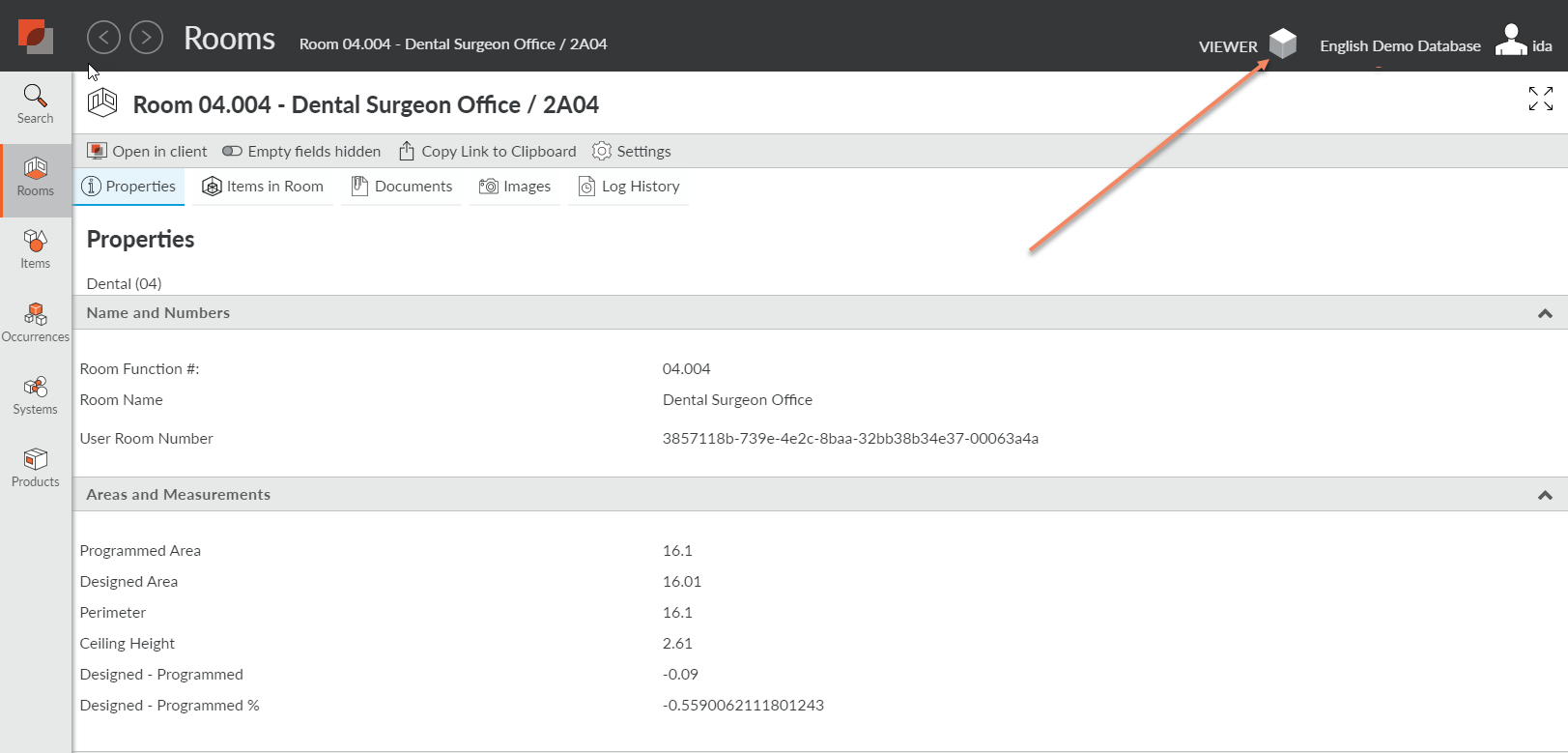...
| Info |
|---|
Please be aware that models - especially large ones - take a bit of time to upload. First the file is uploaded to your dRofus server, then from there to the Catenda IFC (BimSync) solution. Then, the model is processed meaning all fields are interpreted. All of these take time, but you should wait until all are finished before you go on. |
...
Matching keys in dRofus and IFC
...
When this is done, you should be able to set a 2d floor plan of your model on the right side, like shown below.
...
| Info |
|---|
NOTEOnce the model is opened, for example for rooms, you should make sure you have included the "Match" column to your list, to be able to see which objects are linked and which are not. The easiest way to do this if you don't see it in your view, is to choose add/remove columns, then choose "Restore default". Match is one of the columns in the default setup for both rooms and occurrences. |
...
| Info |
|---|
Note that you need at least 3=read access to model server to see the Viewer icon |
If a model is uploaded it will be displayed.