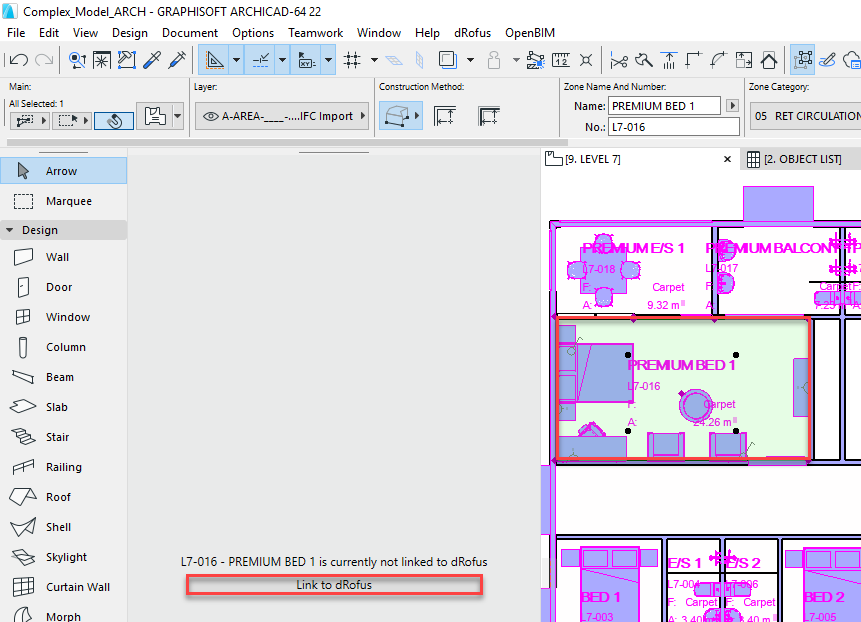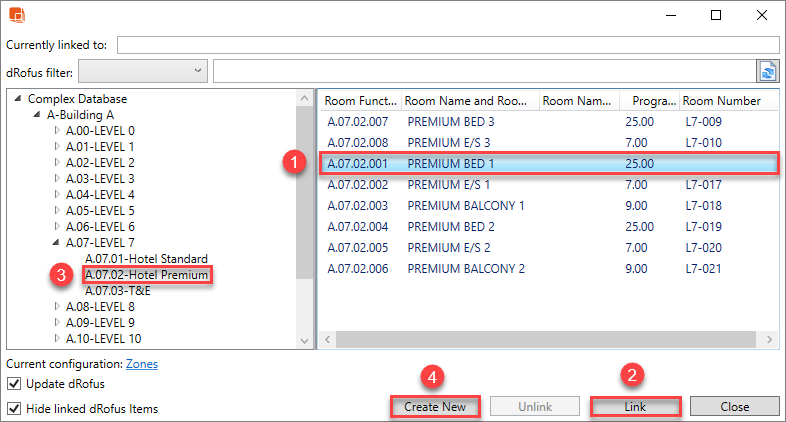...
- Select a single ArchiCAD Zone that is not linked (its status should be "x is not currently linked to dRofus" and a 'Link to dRofus' button will be available). Refer to: dRofus Panel Introduction.
- Click on the 'Link to dRofus' button:
- Within the Link Zone dialog, select the dRofus Room that you want to link to from the list of Rooms shown in the dialog (within the dialog, you can either (3), (1) & (2) - Link the Search or Browse then Link the selected ArchiCAD Zone to an existing dRofus Room or (3) & (4) Browse then Create New + Link to create a new dRofus Room within the Function Structure and link the same with the selected ArchiCAD Zone):
...