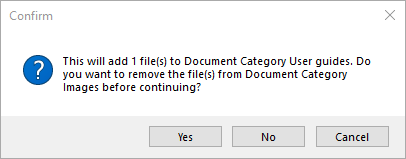Documents and files can be linked to different data in dRofus, such as Rooms, Item, Tenders, etc.
You can upload documents either by dragging and dropping them over the window, or clicking on "Add" in the toolbar. You can change the document name and add a description in Properties. In order to save one or more documents to your local hard disc, you select the documents and choose "Download". You can also choose to open a file directly by double-clicking on it or selecting the folder and click on 'Download All' to download documents in bulk; if you have a program which that supports displaying the document. When downloading all documents the folder structure in which the documents reside in will be downloaded as well.
...
Documents can also be added to a database without association to a Room, Item, Occurrences, etc. to represent project documents.
Moving a Document to another Category
Now a drag and drop interaction can be used to change the category that a document(s) is saved in. Select the document(s) in the Document window and drag it to the new category to move it to in the Document Category Window. The dialog box below will appear to confirm the change. Selecting Yes will complete the process.
| Info | ||
|---|---|---|
| ||
| If you want to change a document, you have to save it first, change the document then upload it once more. Changes to documents you have opened directly will not be saved on the server if you do not upload the document once more. |
...