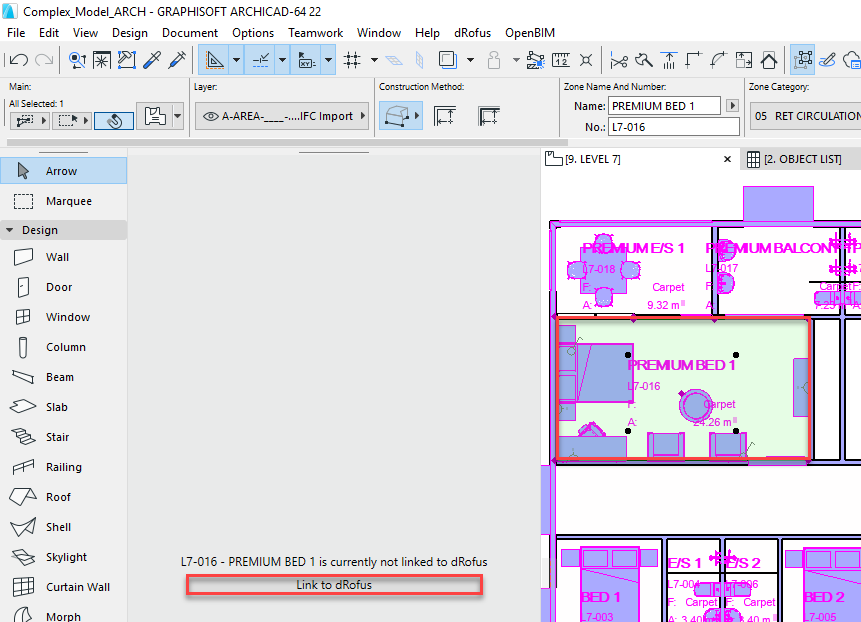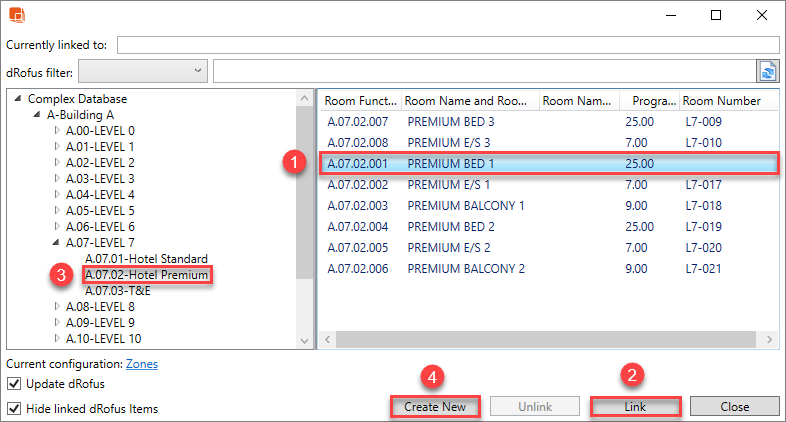Zones modeled created in ArchiCAD can be linked to Rooms planned in dRofus. This enables the transfer of Room Data from dRofus to the Model and vice versa. If
As Zones as well as Objects are can be linked, you are also able to compare the Objects in Zones that have been designed placed in ArchiCAD against Items in Rooms that have been planned in dRofus.
...
- Select a single ArchiCAD Zone that is not linked (its status should be "x is not currently linked to dRofus" and a 'Link to dRofus' button will be available). Refer to: dRofus Panel Introduction.
- Click on the 'Link to dRofus' button:
- Within the Link Zone dialog, select the dRofus Room that you want to link to from the list of Rooms shown in the dialog (within the dialog, you can either (3), (1) & (2) - Search or Browse then Link the selected ArchiCAD Zone to an existing dRofus Room or (3) & (4) - Browse then Create New + Link to create a new dRofus Room within the Function Structure and link the same with the selected ArchiCAD Zone):
Once the above operations have been executed, the linked dRofus Room's Core Properties will appear within the dRofus Panel.
...
| Info | ||
|---|---|---|
| ||
| If you are working within a Teamwork project in ArchiCAD, remember to Reserve the Zone before linking. Although you can see the Link Status of Zones that are not Reserved, the link operation will not be available until you do thatthis has been done. |
The fact that When a Zone is linked means that the value that is stored in the Key Attribute used for comparing in ArchiCAD will be the same as the Key Attribute used for comparing in dRofus. The Key Attribute used for comparing for both both ArchiCAD Zones as well as and dRofus Rooms are defined in the 'Zone <-> Room' configuration that is configuration currently Default / Active. Read more about using Configurations in ArchiCAD Object to Item Configuration.
...
| Info | ||
|---|---|---|
| ||
| The values within the Key Attribute used for comparing should be unique across the entire ArchiCAD model, and likewise within the entire dRofus database. Copying linked Zones within the same ArchiCAD model could mean result in duplication of such these values and can hence would result in losing the loss of links to the dRofus Rooms. |
...