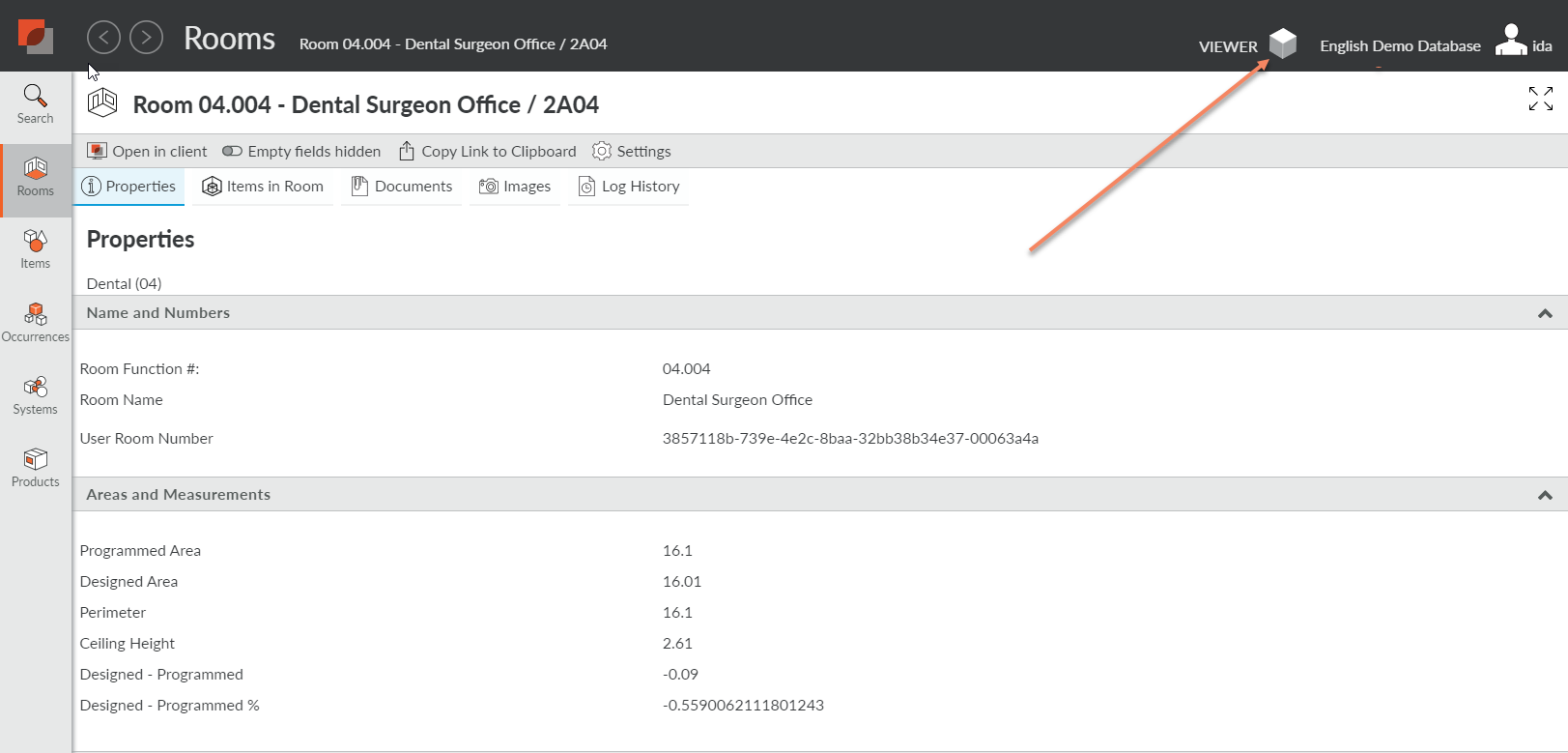...
When you log in, you will see the opening page or, if using the way of entering described above, see the room you chose to open in the web. On the top right, you will see the "Viewer" icon, in grey.
| Info |
|---|
Note that you need at least 3=read access to model server to see the Viewer icon |
When you open it, there is a (now empty) space to the right, where the view will be displayed once a model is uploaded. On the left, you will be able to upload your model (s). When no model is uploaded, the only option is to create a new model.
...