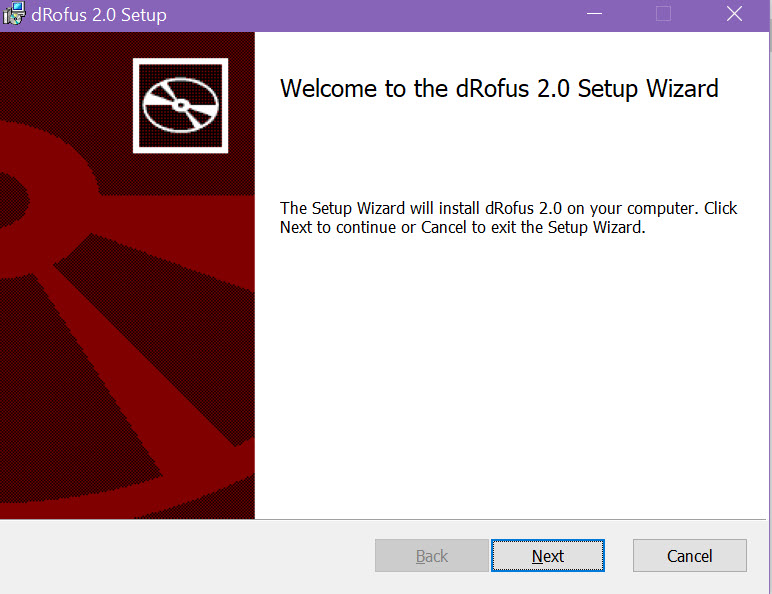...
The client software can run on Windows 32/64-bit platforms (Windows Vista/7/8). For system requirements, ref. the document Introduction to dRofus.
MSI deployment
The client program is distributed as an executable installation file (MSI) or a network download (ClickOnce) and the client program has to be installed on each PC. The installation does not require administrator rights to the computer. The program can be installed to an area where the user has write access. If you want to install the program centrally for users you can use the supplied MSI package.
The preferred way to install dRofus client to multiple users is by a system administrator using a MSI deployment.
Our setup.msi-package is suitable for silent install on client workstations. It will install the setup.exe under C:\Program Files (x86)\dRofus Installer (dRofus BETA Installer for beta), and register it under the 'Run'-key in HKEY_LOCAL_MACHINE\SOFTWARE\WOW6432Node\Microsoft\Windows\CurrentVersion\ registry. This will trigger an install similar to user running setup.exe directly when the user logs in for the first time, installing dRofus client in users AppData folder.
The .msi-package supports /q for quiet install. This requires the .msi to run as administrator.
The .msi-package can be removed using Apps & Feature, and is named dRofus Machine-Wide Installer
MSI Download
The ClickOnce distribution will update when there is new versions aviable. This happenes over normal HTTP.