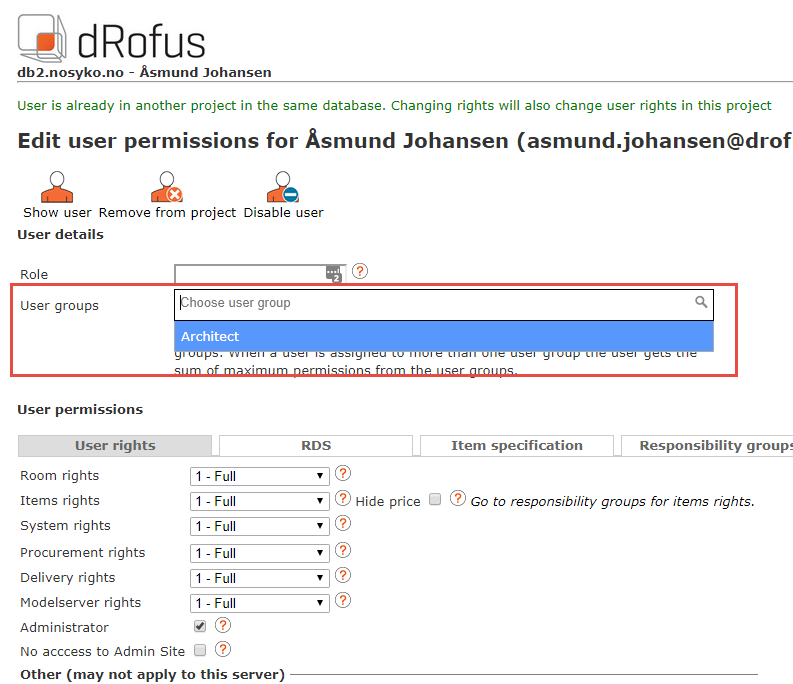If you have a group of users that needs identical access levels to a database you can use the concept of User groups to more effectively manage their access.
User groups can be understood as roles in the project, if you want to give e.g. the architects or electrical engineers the same access rights you can create a user group and connect the users to that group. All associated users will be given the access you have assigned to the user group. If you change access reight right on the User user group, all associated users will also change their access right accordingly.
...
Assign/change access for the user group as explained in Project administrator.Administrator.
Once you have created a User group you can assign a user to it from the user detail page:
The user will get identical user access as defined in the User group
| Warning |
|---|
Once a user is connected tto a User group, the users access can only be change via the User group |